If you're like me, Facebook is both a blessing and a curse.
As more and more people that I'm connected with join Facebook, the more I find Facebook both valuable and noisy.
The truth is some of my actual friends are folks who I'm glad to be connected with, but I might be happier if I could tone down, or tune out, some aspects of their Facebook Broadcast.
With this in mind, I've developed a solution for how to Curate my Facebook newsfeed. I know the word 'curate' may not be familiar to you in this context, but in the new world of too much data - organizing and filtering information is critically important.
What I'm going to suggest is a series of steps that I think may help you make Facebook more useful and interesting.
Step One: Determine who your friends are.
I've made a decision that I don't 'friend' anyone I haven't met at least once in person. They don't have to be best friends, or even close friends. But I do want a human relationship to exist before a digital one.
With that in mind, I do like having a broad range of friends from many parts of my life. School, Social, Business, and my Volunteer work. I reach out broadly, knowing that I can curate my Newsfeed with tools that Facebook makes to help dial up and down different voices and topics.
Step Two: I give all friends the benefit of the doubt.
When I first 'Friend' someone, I subscribe to all their posts, and all the sub-topics of their posts. Rather than make guesses about what they may share that is interesting, I open my ears and listen to what they have to share. Politics, Movies, News, Personal life info - I'll check it all out.
Step Three: Narrowing the stream.
Pretty quickly I know who's simply over-sharing. The first step in curation is to narrow the flow from "all updates" to "most updates". This slows the volume of posts from a friend. Sometimes that's enough to keep my newsfeed with a healthy mix of voices and posts.
Step Four: Event Types.
Sometimes, narrowing the feed isn't enough. Sometimes I find my business friends share more personal info that I need to know. In this case, unsubscribing to "life events" can do the trick. And, I almost always unsubscribe to games. I'm just not into the various versions of Farmville.
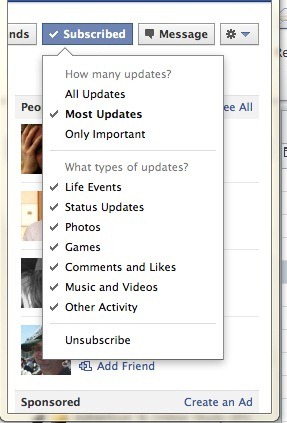
Step Five: Facebook Groups.
With Facebook Groups, you can create lists such as "Work", "Family", or "Drinking Buddies", and add whichever friends you want. You can then send e-mails to the group ("Hanging out at HiLife Sat night") or post to a shared wall space. Groups replaces the 'lists' feature, which wasn't widely used. Facebook is now set up so new friends are driven to be categorized by Groups, better I think than Google+'s 'circles' feature.
The only thing about groups to be aware of is by default, all members of a Facebook group get e-mail notifications about everything--including all messages and wall posts. Pretty quickly this feels like spam.
But you can limit notifications as well - click on Account on the Facebook home page, then the Account Settings drop-down. Click the Notifications and scroll to Groups. From there you can curate Group-related activity results in e-mail alerts. You can even curate notifications for an individual group.
Facebook is big, and getting bigger. So don't feel despondent about the fact that you're having trouble managing the stream of data that Facebook is sending at you. It's not you - it's them. How big? Facebook reports having 800 million active users. Just to give you some perspective, Europe, with Russia included, has a population of 727 million. Yeah, it's big.
So, imagine being on a conference call with 800 million of your 'friends' - that's just not going to work.
The answer is curation. Using the tools that Facebook has deployed to filter, manage, and organize who you're listening to, and how often their messages are getting through.
One big benefit of curating your Facebook feed is that as you dial down the noise, you'll find some of your more interesting friends who don't Update as aggressively start to make their way into your newsfeed. That's a wonderful surprise.
?
?
?
Follow Steve Rosenbaum on Twitter: www.twitter.com/magnify
Source: http://www.huffingtonpost.com/steve-rosenbaum/curating-facebook-finding_b_1240076.html
daphne guinness daphne guinness mortgage rates mortgage rates kirstie alley r.e.m. kindle library lending
No comments:
Post a Comment
Note: Only a member of this blog may post a comment.